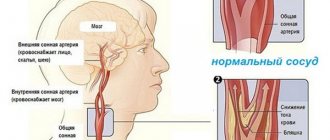Head and eyes hurt from the monitor
A few days ago, one of my good friends contacted me.
Her problem was that after reinstalling the operating system, she started getting headaches from the monitor. Unfortunately, this is not an isolated case. The problem of monitor headaches occurs periodically among many personal computer users. My friend and I tried several ways to fix this problem, and we still managed to solve it. Now I hasten to share these methods with you.
Method number 1. Installing drivers
In order for the device to work correctly on your computer, you need to install drivers for it.
In our case, we are struggling with headaches from the monitor, so first of all we should be interested in the drivers for the monitor and video card.
Method number 2. Checking the monitor resolution
One of the most important characteristics of a monitor is resolution. You can read about this permission here. If this parameter is set incorrectly, the image on the monitor may be distorted, and this can cause headaches.
How to check the set resolution on a monitor in Windows 10?
Right-click on the desktop. In the menu that appears, select “Screen settings” .
A window will open in front of us:
Here you need to select “Advanced screen options” .
Now look carefully at the window that appears:
Here, in the drop-down list, you need to select the recommended resolution for your monitor.
Method No. 3. Screen refresh rate
The construction of the image on the monitor is constructed as follows: Frequently changing pictures appear on the screen in front of us, as a result of which we see an image with moving objects. Changing pictures cause flickering, which in turn can cause headaches.
This is especially true for monitors with cathode ray tubes (so-called “non-flat” monitors). On “flat” LCD monitors, this parameter is less important for our eyes, but I think it would be better to check it.
To check the screen frequency parameter, in the “Advanced settings” , select “Graphics adapter properties” .
Next, go to the “Monitor” and select the maximum screen refresh rate.
For “flat” monitors, a parameter of 60Hz will be quite acceptable. For vintage ray tube monitors, this parameter should be greater than or equal to 100 Hz.
Method number 4. We set the contrast and brightness on the monitor
The first three methods are mandatory. And even if you don’t get headaches from the monitor, doing them will help you make working on your computer more comfortable. But if they didn’t help, let’s move on to the fourth way to fix our problem.
Try adjusting the contrast and brightness of the picture on your monitor. I saw a lot of threads on forums that said lowering the brightness and contrast helped reduce eye strain. It is not possible to say exactly how much these parameters need to be reduced, because All monitors are different. Many people talk about a level of 70%, and some users reduce this parameter to 30%. In any case, an individual approach and experiments are needed.
Method No. 5. Changing the wires on the monitor
Now let's go back to my friend. We tried all the methods described above with her, but they did not help. The headache continued to hurt, and there were fewer and fewer solutions left. At some point, the question of changing the monitor even arose.
But we have not taken such drastic steps. Replacing the connecting wires on the monitor helped us.
There are several main types of wires for connecting the system unit to the monitor. They can be divided into two types: digital and analog. The analog method has long been outdated, but is still quite often used even on the most modern monitors. The digital type of connection is superior to analog in all respects. It gives a clearer picture, higher frame rate, higher resolution, etc.
How to determine what type of connection is used on your computer?
An analog cable for transmitting images from a computer to a monitor looks like this:
Digital cables have the following connectors:
Now for the names. The analog cable is called VGA. It is not advisable to use such a cable.
DisplayPort, HDMI, DVI – digital connection interfaces. DisplayPort is the most modern and advanced connection type. I recommend it for use first. DVI and HDMI, although a little outdated, are still among the most advanced ways to transfer images to a monitor.
Now let's summarize. So what should you do to prevent headaches and eyes from the monitor?
- Install drivers for the video card and monitor;
- We check the set resolution on the monitor;
- Checking the frame rate on the monitor;
- Adjust contrast and brightness;
- We replace the wires connecting the monitor to the system unit.
I hope my tips will save your eyes and relieve you of headaches.
Tell your friends about this article:
Changing screen resolution
At a resolution lower than the monitor supports, the picture will be optimal for the eyes, for example, the images may be slightly blurry or have some other defects. This puts tension on the eyes.
You can find out the current screen resolution if you go to the screen settings; to do this, right-click on an empty space on the desktop. This will open the Settings window with the screen section.
On the right side of the window, find “Advanced display settings” and go there.
You will have access to several screen resolution options, for example, my maximum is 1366×768, which is what I should set. Yours may be different, but the main thing is to set the maximum. You can choose the one opposite which it says “Recommended”, which indicates the optimal option.
There's no link to advanced options in the Creators Update, as screen resolution options are already in the Display section, as is orientation. Read about how to change screen resolution.
Additional options of the following nature can customize the monitor to suit your needs, such as color calibration, changing text sizes, and ClearType text options.
You can also configure the screen in the settings of your video card. If you have Intel, then click on the desktop with the mouse and select “Graphics characteristics”. Go to “Display” and configure the settings.
Relieving Headaches Caused by Computer Screens
There are several things you can do to help relieve headaches caused by eyestrain and focusing:
According to the American Optometric Society, to avoid computer (or any digital) eye confinement, you should follow the 20-20-20 rule, which means:
- You should take a 20 second break to look at something in the distance every 20 minutes.
- Additionally, it is a good idea to cool down completely for fifteen minutes after two hours of continuous computer use.
- If you refer to text on paper while working on a computer, do not place the paper near the keyboard.
- Advance the page next to the monitor so that there is less distance between the paper and the monitor so that your eyes can move between the two, less redirection and less chance of eye retention.
- Get regular eye care. Although you don't need glasses for everyday work, you can wear glasses when using a computer.
Protection
If your eyes are constantly very sore from working at the computer, you can use special safety glasses. Their lenses have special light filters that neutralize glare from the screen and scatter the blue spectrum of light, protecting the retina and lens from harmful radiation. By increasing the proportion of the red-orange spectrum, glasses help increase the sensitivity of the retinal photoreceptors and improve visual acuity. The transmitted green spectrum improves the ability to distinguish colors and has a positive effect on the tone of the eye vessels. Blocking the blue spectrum increases the overall contrast of light perception.
Working with special glasses for those whose eyes hurt after working at the computer
The protective coating can also be applied to your regular prescription glasses, which you previously used for myopia when working on a computer.
Please note that eye strain and pain after working on a computer may be masking a more serious condition. As a rule, this can be a disease of a neurological nature, so if your eyes hurt very much due to visual strain, and in addition there is a headache, you need to consult an ophthalmologist and neurologist.
Lighting as a headache trigger
Computer-related headaches can also be triggered when working in bright environments.
Lighting in many office spaces includes sun-filled windows, overhead fluorescent lights, and desk lamps.
Plus, you may not only be dealing with glare from your computer, but also glare from all the other computers in the room.
This excessive brightness or excessive lighting can cause several types of headaches, including migraines.
Why do TV give me headaches?
Every third person complains of headaches from watching TV; many experience periodic pain, while others experience constant pain. Experts do not recommend watching TV immediately after returning from work. The length of time a person can spend watching a TV screen depends on a person’s age.
Watching TV is hard work not only for the head, but also for the entire nervous system. Many who spend their evenings in front of the TV screen experience headaches, reduced productivity, and even insomnia.
People who have vision problems need to take breaks between watching TV programs. At this time, you can close your eyes and give your body a chance to rest a little. Those who constantly get headaches from watching TV should consult a doctor who can tell you how much screen time they should spend.
Relieving headaches caused by lighting
You may find that reducing light levels can make a big difference in the frequency of your headaches:
- Try turning off overhead lights when you're working on your computer to avoid glare.
- Use curtains on windows and replace light bulbs with lower wattage table lamps
- If your work setup doesn't allow you to easily adjust the lighting in the room or where you sit, try adjusting the brightness and contrast on your computer monitor.
- If you're working with an older CRT monitor, a glare filter that attaches to the front of the screen can also help.
What to do and how to deal with the problem?
Treatment with drugs
With such a symptom, a person should seek advice from an ophthalmologist.
If a person notices that he often experiences pain after working at a computer for a long time, it is recommended to consult an ophthalmologist. It is possible to relieve swelling and pain that occurs with the help of various drops and gels. Medicines help relieve pain and prevent unpleasant consequences. Medicines have the following effects:
- restore the mucous membrane of the eyes;
- relieve dryness;
- constrict blood vessels;
- help eliminate swelling;
- cope with inflammatory reactions.
When your eyes hurt from watching TV or a computer, you can use the following medications presented in the table:
| Form of production | Name |
| Gel | "Blefarogel 1" |
| "Vidisik" | |
| "Korneregel" | |
| "Systane gel" | |
| Drops | "View-dresser" |
| "Optiv" | |
| "Slezin" | |
| "Cationorm" | |
| "Vizin" | |
| "Systain Balance" | |
| "Oxial" | |
| "Systane Ultra" | |
| "Hypromelose P" | |
| "Hyphenlez" | |
| "Artificial tear" | |
| "Vial" |
How to do gymnastics?
An exercise to rotate them will help to relax the visual organs.
This treatment method against pain during prolonged work at the computer is the safest and most effective. The following exercises will help cope with unpleasant symptoms:
- Relax the visual organ completely and alternately close and open them several times.
- Rotate the eyeballs counterclockwise and clockwise.
- Look up, holding your gaze in this position for a few seconds, then move down.
- Try to blink as quickly as possible for half a minute.
- Cover your eyes a little with your hands, slightly pressing your eyelids. Massage them using circular movements.
- Try to alternately concentrate attention on an object located in front, and then sharply transfer it to an object located further than 10 meters.
Are glasses required?
If a person’s eyes constantly hurt after using the computer, then the doctor may prescribe the use of special corrective agents. Such glasses do not have any effect on visual function, but simply allow them to absorb computer radiation. The correction agent is selected individually for each patient by the ophthalmologist. Before buying glasses, you need to measure the distance between the pupils, since the centering of the eyes is the main indicator. If they are chosen incorrectly, then vision impairment and its sharp decrease may occur, as a result of which the pain will intensify.
Is it possible to cope with folk remedies?
A person’s well-being will improve by consuming blueberry infusion.
Sometimes unconventional treatment is used for pain in the eye area. Such therapy is not prohibited, but it should be previously agreed with the doctor in order to avoid dangerous complications. It is recommended to prepare a decoction based on blueberries, which will improve visual function and eliminate pain. You can also use the following folk substances:
- Birch leaves. At home, prepare a tincture based on the component, in which a cotton pad is moistened and applied to the eyelids.
- Blue cornflower. A decoction is made from the inflorescence of the plant, which is used as compresses.
- Potato juice. Used for the development of an inflammatory process, as a result of which pain and swelling may occur when sitting at the computer.
- Tea. Place tea leaves in gauze or a thick napkin and fix it in the eye area for a quarter of an hour.
Images
Interestingly, there is no conclusive evidence that actual images on a computer screen cause headaches.
Although some screen patterns (such as bright lights on a dark background, flashing figures, or certain line drawings) may cause headaches in a small percentage of people with neurological deficits, the typical patterns we see on screen are usually responsible.
However, if you feel that the patterns on your screen seem to be causing headaches, consult your doctor immediately
How to watch TV correctly
To prevent your eyes from hurting from watching TV, you should follow these rules:
- do not watch TV in complete darkness;
- buy only LCD and LED TVs;
- nothing should be reflected on the screen;
- You should not watch TV for more than an hour, it is important to take breaks.
It is necessary to maintain a distance to the TV screen, which is equal to five diagonals of the TV.
Relieving headaches caused by positioning
There are also things you can do on your own to help maintain good posture:
- Check the position of your shoulders while typing and try to relax them. Adjust the angle and height of the monitor so that you are not straining your neck muscles to see.
- Do not place your hands on the keyboard while typing.
- Make sure your desk is well padded and comfortable. Adjust the height of the chair so that your feet rest on the floor. Finally, if your desk chair has armrests, make sure they actually support your arms while you type.
- Position your keyboard and work equipment so that they are at a comfortable distance. The computer screen should be approximately four to five inches below eye level (as measured from the center of the screen) and 20 to 28 inches from the eye.
Optimal screen placement
Now let's talk about factors such as distance to the monitor, viewing angle, etc. These are quite important characteristics that can greatly affect eye fatigue. Even the design of the table can play an important role.
- Have a comfortable table and chair with a back, so working at the computer will be very convenient;
- As a rule, the distance to the monitor should be at least 50 cm from the eyes; if at this distance you cannot see any objects or font, then increase them. Here I wrote how to do it;
- The location of the monitor should not be higher than eye level;
What reasons?
Computer headaches can occur for various reasons; let’s look at the most common ones:
- Neck muscle strain . If you get a headache from the computer, then first of all you need to understand where exactly the pain syndrome is localized. Very often the back of the head hurts, and then the pain gradually begins to spread to the entire skull. In this case, the pain syndrome is most likely caused by overstrain of the neck muscles. If a person is in an incorrect position for a long time, for example, constantly looking at a computer monitor, then the muscles become overstrained, blood circulation is impaired and pain in the head appears.
- Fatigue . Very often, office workers complain that their eyes hurt from the computer. Most pain occurs due to fatigue. The fact is that due to prolonged work at the computer, the eyes become overstrained, which is why pain appears in the eye area. In particularly severe cases, in addition to this symptom, others may occur, for example: nausea, dizziness and general malaise. In addition, sitting at a computer for a long time has a negative effect on the mucous membrane of the eye, since a person blinks less often, it dries out, causing unpleasant sensations such as redness, itching and burning.
- Mental overstrain . If the pain is caused by severe mental stress, then pain in the head may appear, which will be long-lasting. Sometimes the pain syndrome can become chronic, in which case the person will regularly suffer from headaches. In this case, you should definitely see a doctor, otherwise neurosis or depression may occur, and these conditions are difficult to treat.
The above reasons are the most common, but there may be other factors that could lead to pain in the head. That is why, before swallowing pills, it is necessary to find out the exact cause, and for this you need to be examined, especially if the pain occurs regularly.
Reason 1: Computer time
Everything is simple here, because everyone knows that you need to take breaks when working at the computer.
Take a break from the screen for 10-15 minutes every hour. It would be great if you did some simple eye exercises during these 10-15 minutes, your eyes will thank you =)
By the way, you can safely relax at work, too, because... These rules are also enshrined in legislation (you can find the Standard Instructions for Occupational Safety and Health when working on a personal computer TOI R-45-084-01 and the corresponding SanPiNs).
Take a break from the computer every hour
There are many programs that will remind you that it’s time to relax; if you want to know more about them, write in the comments.
What to do?
Any painful sensation causes a certain discomfort, it is difficult for a person to cope with his responsibilities, and his performance decreases sharply. You can try to cope with headache pain on your own using the following recommendations:
- Dream . It is not for nothing that it is called the best medicine; pain can go away during sleep. But you don’t need to cover your head with a blanket, otherwise there won’t be enough oxygen. And if you have a headache in the middle of the working day, when there is no way to sleep, then you should take a short break. You need to find a quiet place and try to relax without thinking about anything for at least 15 minutes.
- Don't strain your eyes . When working at a computer for a long time, people's eyesight becomes strained, resulting in painful sensations. Short breaks, which should be taken every 45 minutes, will help avoid this. Exercises for the eyes will also be useful: you need to close your eyes for 15 seconds, and then open them, repeat the exercise at least 5 times.
- Magnesium . According to scientific research, a lack of magnesium in the human body can lead to headaches. To avoid this, you can start eating foods that are rich in this substance, namely seafood, nuts and legumes.
- Correct posture . Problems with the spine can also cause headaches. People who lead a sedentary lifestyle are especially susceptible to these diseases. Correct posture will help you avoid pain; when sitting at the computer, you need to keep your back straight, the monitor should be located at eye level so that you don’t have to tilt your head.
How to reduce eye strain when watching TV
Ways to reduce eye strain when watching TV:
- Rules for reducing eye strain
- Exercises to restore eye fatigue
- Dietary Recommendations for Eye Health
Under normal circumstances, human eyes blink 20 times every minute. When you spend a long time in front of the TV or computer, the frequency of blinking decreases.
Dryness, irritability, and a feeling of “sand” appear in the cornea. Most often, people who have crossed the 40-year mark face such problems.
Follow the rules to reduce eye strain
- Use the “twenty” pattern: look towards the screen for 20 minutes. Avert your gaze for the same amount of time. And while resting, focus your gaze on some distant object for 20 seconds.
- Watch less TV. You can do this continuously for no more than 90 minutes. Children aged 7 to 12 years are allowed to spend about two hours a day in front of TV. Adults - about three.
- Watch programs and movies in normal lighting The light source must be positioned so that a person cannot see it. In sunny weather, close the curtains to prevent glare.
- Watch TV while sitting. The distance between the viewer and the TV should be five times greater than its diagonal.
- Adjust the screen so that it is comfortable for your eyes to look at it. Adjust contrast, brightness.
Have you caused eye fatigue by watching TV for a long time?
Recover with simple exercises
- Sitting on a chair (chair), take a comfortable position, close your eyes. Ensure complete darkness by covering the eye sockets with your hands without pressing on them. Relax and try to conjure up pleasant images.
- Position yourself 50 centimeters from the window. Find any small speck on the glass. Focus on it, and then look at any object located a few meters outside the window. Move your gaze further another 10-15 m. And so on to the horizon line. Repeat everything in reverse order.
- Move your eyes from left to right and vice versa. Next - top down. Make circular movements with your eyeballs. Exercise slowly, smoothly, relaxed.
- The cornea is well hydrated by blinking frequently for 30 seconds. After this, close your eyes tightly.
To maintain visual health, doctors recommend consuming foods rich in vitamins A, C, and E.
These are sauerkraut, currants, rosehip decoction, butter and vegetable oils, legumes, spinach, nuts.
The diet should also contain foods high in lutein and zeaxanthin. These microelements are found in almost all dark green fruits and vegetables, grain bread, eggs, and lettuce.
The list of foods useful for visual acuity also includes carrots, salmon, blueberries, and greens.
Experts say that walking can help relieve fatigue from spending long periods of time in front of screens. At this time, not only do the eyes rest, but the brain also “comes to its senses” after work. Plus, you'll sleep much better.
How to avoid health problems?
To prevent your computer from hurting your eyes and causing pain in your head, you must follow these simple rules:
- Lighting . Proper workplace lighting will help you avoid eye diseases. Diffused and indirect light is best; it will not create various glares on the screen. It is better to place the workplace to the left of the window. If you cannot place the table correctly, then you can solve the problem using an anti-glare screen. With artificial lighting, the light should be uniform.
- Cleanliness of the monitor and glasses . It is imperative to ensure that the screen is clean. It is advisable to wipe it with special wipes. If a person wears glasses, then it is also necessary to ensure that the lenses are clean, otherwise vision may become even worse.
- Correct placement of the monitor . It should be at a distance of 60 cm from the eyes. If a person at such a distance has difficulty reading the material, then it is necessary to make the font larger. When retyping documents, the sheet of paper should be located as close to the screen as possible so that your eyes do not become overstrained.
- Take care of your eyes . It is imperative to take breaks from work. To avoid dry eyes, you need to blink as often as possible and drink more fluids, preferably plain water. You also need to do eye exercises; it does not take much time and does not require much effort, but it helps prevent many eye diseases.
From all of the above, it becomes clear that headaches after working at the computer can occur for various reasons. Simple recommendations will help you avoid pain. But if, after performing them, the pain does not go away for a long time, then perhaps the cause is some disease, in which case you should not delay visiting the doctor.
My eyes hurt after using the computer, what should I do?
A complete examination by an ophthalmologist, including a patient interview, examination, and examination of the anterior segment of the eyeball helps determine what needs to be done if the eyes hurt from the computer.
Folk remedies
If you are not a supporter of traditional medicine, effective folk remedies for eye pain will help you:
- An infusion of birch leaves, which is filled with water and brewed for 6-7 hours. Moisten a piece of gauze with the resulting product, apply it to the eyelids, hold for 20 minutes, after which the compress is renewed and the procedure is repeated.
- Blue cornflower decoction. The flowers are poured with boiling water and after 20 minutes a compress with the infusion is applied to the eyelids for the same time. The product not only relieves irritation and fatigue, but also restores lost shine to the skin.
- Potato juice. Helps cope with inflammation and swelling. A mask is made from it like this: mix the juice with crushed cucumbers, apply to the face, leave for 20 minutes, and then wash off with chamomile infusion.
Traditional medicine techniques are sometimes not enough to stop your eyes from hurting from using a computer. Then you need to use stronger means.
Medicines
The first signs of eye fatigue from working at a computer can be relieved with drops that are sold over-the-counter at an average price. You can find the drugs yourself in a regular pharmacy, but it is better to consult a doctor, since there may be an intolerance to the components or an allergy to them, the signs of which are not immediately visible.
Drops for pain in the eyes, blocking nerve patency:
- "Artelak";
- "Oxial";
- "Hilozar-chest of drawers."
Drugs for eye fatigue:
- “Pure Tear” from Vizin;
- "Systane";
- "Vidisik."
As a rule, the pain goes away 2 minutes after instillation, the effect lasts for a long time.
To select a safe remedy, the ophthalmologist observes changes in the condition after 30 days of using the drops. If your eyes continue to hurt from the computer or side effects occur, your doctor will prescribe another drug.
People who use contact lenses should know how medications are combined with them. There are drops that are used without removing the lenses, for example, Oxial. Other drugs are instilled after removing contact optics, which can only be put on after 20 minutes.
When working at a computer every day, it is necessary to keep the eye muscles in good shape, and there are special techniques for this.
Gymnastics for the eyes
It is important to take breaks while working in front of the computer, otherwise your vision will begin to hurt. This is where a few eye exercises will come in handy when working at a computer:
- Rotating in a circle. The gaze is moved clockwise and back around the visual axis.
- Relaxation of the eyes. Close your eyelids and imagine a positive moment in your life. Having rested, the organs of vision will not hurt much.
- Diagonal gaze movement. Direct your gaze towards the imagined angles.
- Blinking. To stop dryness, take intervals between working and blinking repeatedly.
- Moving the gaze up and down vertically.
- Sideways glance. Lower your gaze to your nose, as if you were making faces in childhood.
- Concentration on near and distant objects. Go to the window, first look at a point on the glass (you can draw it), and then move your gaze into the distance to another object.
After a simple warm-up against eye fatigue, it is recommended to wash your face with cool water to increase blood flow to the eyeballs. Then they will not get sick for a long time.
Nutrition and vitamins
The risk of eye soreness from the computer will be reduced if the user receives nutrients through food or vitamin complexes:
- Vitamin A. Component of the vision pigment - rhodopsin. Its deficiency causes weakened visual function and decreased dark adaptation. Contained in carrots, greens, rowan, pumpkin, liver.
- Vitamin C. Helps strengthen eye blood vessels. Can be consumed from citrus fruits, sauerkraut, rose hips, black currants, kiwi.
- Vitamin E. Normalizes the condition of the cell membranes of the eyeball, protects against ultraviolet rays. Included in sea buckthorn oil, meat, liver, eggs.
- B vitamins promote oxygen exchange between eye tissues. Contained in brewer's yeast, cereals, bran.
Look at the photo for products that are good for your eyesight:
Why do computer (monitor) eyes hurt?
Home Why do computer (monitor) eyes hurt?
Why do some people get eye pain from watching a monitor (computer)?
This is a question many users are asking these days. Indeed, the problem of pain in the eyes and head, and irritation of the optic nerve from working at the computer has become urgent. In this article I want to tell and reveal the main reason for this reaction of the human eye to modern screens.
So, a little history. A few years ago I bought myself a new laptop and after a few months of using it, one day I felt a sharp pain in my eye. I couldn’t continue working on the laptop; I thought that my eyes and head were hurting due to the weather. However, the next day after I sat down to work at my PC, I again felt discomfort in my right eye and pain in my head from the eye to the back of my head. This is how my story of struggle with low-quality screens of modern electronics began.
I tried adjusting the brightness and colors of the monitor of the new laptop, turning on and adjusting the lights in the room, but it didn’t help, my eyes still hurt from the computer. Since then, my eyes from computers and monitors began to hurt constantly, as soon as I sat down to work at any PC. This problem became very acute for me, since I worked as a programmer and was forced to look at the monitor screen all day long. I bought myself special computer glasses, used drops, went to appointments with ophthalmologists, but everything was to no avail. The apogee of my struggle with the disease was a trip to Moscow to the Helmholtz Institute of Ophthalmology. Candidates of medical sciences and professors shrugged their shoulders and concluded that there were no pathologies in my health.
I didn't understand the reason for this irritation, because I had worked on computers for over ten years, played computer games for many hours without a break, and had never experienced such problems before. The only thing I knew for sure was that my eyes hurt the most from the new laptop. I stopped using it and began to look for the reason for this eye reaction to the new screen. At that time, one of my friends had been struggling with uncomfortable work on a new laptop for several months and told me about such a thing as PWM.
Why is this happening
The main culprit behind computer eye pain is glare. They are the ones that cause eye strain. Glare can be direct or indirect. Direct glare can be called when the light shines brightly directly into the eyes, indirect glare hits the retina, reflected from the screen.
So, the first thing that makes your eyes hurt from a TV or computer monitor, tablet, or phone is that their brightness is too high, especially against the backdrop of a darkened room. On the other hand, a dim screen forces a person to look more closely at the image, which leads to severe tension in the eye muscles and causes fatigue. In addition, screens constantly flicker, but with such a high frequency that a person does not consciously notice it, and yet the eyes experience constant strain from the need to react to flicker and glare.
The second reason why eyes hurt is the blue light emitted by monitors, which, when it hits the retina, suppresses the perception of other colors. This significantly damages vision.
Why does it hurt under the eye when pressed?
Another important condition is the position of the computer screen. Naturally, the human organ of vision is located so that the eyes look straight ahead and slightly downward. If the monitor is in a different position, then the muscles are forced to be in constant tension in order to hold the eyeballs in a non-physiological position for them. Thus, the eyes hurt from a monitor that is installed incorrectly, that is, above the level of the visual organs. Also, the screen can glare if it is directly opposite the light source and reflects it into the eyes of the beholder. If you have to work with your computer for a long time, try to position it correctly.
The third cause of discomfort is the development of the so-called “dry eye” syndrome. This is a condition in which the eyes become inflamed and painful due to the drying out of the cornea. Under normal conditions, when a person blinks reflexively and without thinking, the soft conjunctiva, like a towel, distributes tear fluid to the surface of the eyeball. When working hard, a person blinks several times less often than necessary, which is why he dries out. Although this condition causes discomfort, it usually does not affect vision.
Pulse width modulator (PWM)
Manufacturers of modern monitors needed to create a mechanism that allows them to adjust the brightness of the screen backlight. For this function, most monitors are equipped with a pulse width modulator, or PWM for short. What is it and how does it work?
PWM is a device through which voltage is supplied to the monitor backlight, capable of changing the duration of the phases of short-term switching on and off the backlight power to change its brightness. Simply put, at a backlight brightness other than the maximum, LEDs, if we are talking about modern LED backlighting, do not always light up - they turn on and off very quickly, thereby creating a certain brightness. The longer the LEDs are lit, the brighter it is and vice versa. This is a kind of rheostat for lighting. The human eye does not see these flickers (on and off) of the backlight, since we notice the frequency only up to 80 Hz, but as it turns out, our visual tract and brain perceive these flickers negatively, since the backlight flickers up to 300 Hz. Due to the flickering of the backlight, pain occurs in the eyes, they become covered with a “mesh”, the head begins to hurt and other negative consequences of working behind such a screen appear.
That’s how I found the main reason why my eyes, my entire visual tract and my head hurt – it was the flickering of the monitor backlight .
Why does a symptom occur: reasons
This problem is not uncommon among the new, modern generation, which spends almost 24 hours a day with computer devices. In this case, your eyes get tired and hurt from the monitor due to electromagnetic radiation. The eyeball is vulnerable and there is an acute reaction to various external stimuli. Recently, computers and other equipment have begun to be developed that have less negative impact on the eyes and do not cause acute pain during prolonged viewing.
The main source of the problem is that a person, sitting in front of a computer monitor, begins to blink less often. In this case, the mucous membrane of the eye quickly dries out. The drying of the tear film is recorded, which under normal conditions has time to constantly recover. When you spend a long time at the computer, the protective layer becomes thinner, which increases the negative impact of electromagnetic waves on the eyes.
Watching TV can cause similar discomfort.
The eyes also hurt when watching TV due to decreased sensitivity of the eyeball, resulting in a deviation in blood circulation. The eyes often swell and cutting pain occurs due to oxygen starvation of the tissues, since the tear film does not completely cover the eyeball. If you do nothing in such a case (do not use special drops and other preventative agents), then various eye pathologies may develop.