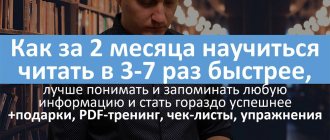Personal computers have become such a part of life that it is no longer possible to imagine life without them.
The new habitat does not have the best effect on vision.
According to research, a person spends up to 3.5 months a year in front of a screen. Therefore, it is important to study this aspect in order to take timely measures to protect the organs of vision.
Is a computer harmful to your eyesight? Harmful if the monitor is an old model that emits electromagnetic and radio frequency radiation. Modern LCD screens are no more harmful than a plasma TV. They do not have a cathode ray tube.
Causes of visual impairment from monitors
Reasons for deterioration of visual perception when working with a computer:
- Electric field. An increasing number of people are turning to using computers and laptops, unaware of the dangers of the electric field. If equipment is not grounded, it has a negative impact on health. Causes fatigue, agitation and numbness, tingling, weakness.
- A magnetic field. Computers generate magnetic radiation. They affect the immune, nervous, endocrine and reproductive systems. It is the magnetic field that causes the cells to receive less blood, which leads to the corresponding symptoms.
- Radio frequency radiation. Most computers, whether desktops, laptops or tablets, have WiFi functionality. This means that a person is exposed to radiofrequency radiation from two sources.
- Visual strain. Caused by lack of rest and improper working conditions. The main reason is glare. They occur due to high brightness and dimness of the screen. They lead to fatigue and the need to concentrate more on certain objects.
- Screen position. If the monitor is not installed correctly, the eye muscles are constantly working to keep the apple in position for viewing pictures or reading.
- Brightness and contrast. There is less strain on the eyes if the brightness and contrast are adjusted correctly. If you have to strain to perceive information, this will lead to visual asthenopia and, accordingly, to deterioration of vision.
- Incorrect lighting. The brightness of the monitor should match the light in the room or outside. If a person looks at the screen and then moves his gaze to a dark corner, this leads to eye strain. The visual system experiences enormous stress, and as a result, vision deteriorates.
Doctors say that it is not the monitor itself that is harmful, but a close distance to the monitor, infrequent blinking and prolonged exposure to a PC in a stationary position.
Gymnastics for the eyes
The most optimal screen settings will be useless if you don't give your eyes a rest. To avoid damaging your eyesight at the computer, once every 40-50 minutes
be sure to take
a break
: look out the window, select some object in the distance and try to see it, and then focus your gaze on any object in front of you - this will help quickly relieve visual strain.
Don't forget about eye exercises:
PalmingPalming will help relieve the fatigue accumulated during the day. – an exercise for complete relaxation of the eyes. Sit up straight, lean your elbows on the table and try to relax all your muscles as much as possible. Close your eyes and gently cover them with your palms, think about something good. A few minutes of such daydreaming will relieve eye strain, help “clear” your head from the worries of the day, and no computer can ruin your eyesight. |
Eye exercises should be done regularly, preferably every hour and a half. If you are lazy or forget to do exercises in the hustle and bustle of work, download the “Prevention of Visual Fatigue” program to your office computer. The program will prevent you from damaging your eyesight, because it will remind you when it’s time to take a break and select simple exercises depending on your working conditions and the characteristics of your visual system.
Symptoms of the negative influence of a computer
Dryness
Improper use of PC leads to dry eye syndrome. This is a condition in which inflammation begins due to a lack of tears.
Dryness causes severe discomfort, causing burning, itching, redness, but does not affect visual perception. This is the most common problem among PC users.
There are several reasons:
- rare blinking;
- wide open eyes when viewing the image, which leads to an increase in the rate of tear evaporation.
Asthenopic signs
When working with a PC, accommodation decreases. The nearest point of convergence is displaced and central visual perception is disrupted. The image falls not on the macula, but on the peripheral areas of the retina.
Asthenopia manifests itself as a short-term impairment of visual function at the compensation stage. With subcompensation, discomfort occurs that goes away after rest. At this stage, patients complain of burning, lacrimation, redness and blurred vision, a feeling of sand and diplopia.
At the last stage, asthenopia is manifested by visual fatigue, which is characterized by irreversible changes in refraction and accommodation.
Tearing
Due to the rare blinking, the body tries to compensate for the lack of tears. Begins to produce reflex tears. They do not linger on the mucous membrane because they do not contain oils and other components necessary to create a film that protects the organs of vision.
Therefore, tears collect in the conjunctival sac and flow down the cheeks.
Diplopia
Diplopia is a disorder of visual perception characterized by double vision of visible objects. Image overlay occurs horizontally, vertically or at an angle. Diplopia can be binocular or monocular.
Burning
This symptom is typical when the visual organs are overstrained when working at a PC. The sign cannot be ignored, especially if it is accompanied by other unpleasant sensations.
The eyes seem dry. It is difficult for the patient to close and open his eyes because there is pain in the eyes.
View of the world through plastic film
A veil appears before my eyes. There is a loss of clarity and clarity of visual perception. The image, when viewing a certain object, appears blurry. Feeling like there is a fog in front of the eyes.
Pain
Appear 2–3 hours after continuous exposure to the monitor. They begin in the neck, progressing to a buzzing and painful sensation inside the skull. Moves to the head and eyes. Often headaches are associated with overstrain of the visual organs and the forced position of the user’s body during work.
It occurs due to irritation of nerve endings in the walls of the vessels of the head or meninges.
What to apply to your eyes?
Every now and then an advertisement for eye drops for computer-tired eyes flashes on TV - just a pinch and the discomfort goes away, and you don’t have to bother yourself with any gymnastics. However, some of these drugs do more harm than good - due to their vasoconstrictive effect they only worsen dry eye syndrome.
.
At the same time, there are many effective moisturizing eye drops
.
An ophthalmologist will tell you which one to choose. If necessary, he will recommend vitamins for the eyes
in capsules or in the form of drops.
For those who spend all day in front of a monitor, it is a good idea to purchase special glasses for working at a computer. The lenses in them have a special coating that eliminates glare and “cuts off” the blue spectrum - the culprit of visual fatigue and, as a result, deterioration of vision.
Recommendations for safe computer use
To preserve your eyesight, you need to use your computer correctly. Basic Rules:
- The screen is tilted slightly backwards by 10 to 15 degrees depending on a person's preference. It is located 60 cm from the head, the upper part is located at eye level. That is, a person looks at the monitor from top to bottom.
- Take breaks when working on a PC. The easiest way is to look into the distance every 40 minutes and do simple exercises.
- Dose eye strain. According to the approved law, you cannot work on a PC for more than 6 hours a day. For children, this figure is 4. The Ministry of Health recommends alternating different types of activities when working at a PC for a long time.
- Watch the lighting around you. When you turn on the screen at dusk, reduce the brightness and contrast and, conversely, increase it if you have to work in brightly lit conditions.
- Choosing the right posture. Posture and the health of the spine depend on this.
- Work in a comfortable chair, preferably with an armrest and headrest. Orthopedic chairs reduce the load on the neck, which does not lead to headaches and eye pain.
- Use safety glasses when working for long periods of time. They protect against harmful radiation, suppress glare and improve image quality.
Fatigue will be less if the air in the room is humidified, the screen is clean and the person does eye exercises every 60-90 minutes.
The main rule is to regularly undergo preventive examinations with an ophthalmologist. Pathological processes are easier to eliminate if detected at an early stage of development.
How to protect children
Children of the previous generation spent all their free time outside, playing active games of various kinds, but modern children sit for a long time in front of a computer monitor, preferring virtual games. If some parents encourage their child to engage in such activities, believing that this way he will develop more actively, others, on the contrary, fearing for their child’s visual acuity, try to protect him from the computer.
Modern children spend a lot of time at the computer
To prevent harmless PC games from affecting the child’s visual functions, parents must follow a few simple rules:
- if the child is no more than 4 years old, then the maximum period that he can spend at the computer should not be more than 20 minutes a day;
- for older children, aged 4 to 6 years, the permissible time increases to 30 minutes;
- for 8-year-old children, the optimal permissible time for playing at the computer is 40-50 minutes.
Temporary restrictions
Note! Children do not always listen to their parents when it comes to their favorite PC games, so they need a special approach. Try to come to an agreement with them, find a compromise that will protect their vision without moral suffering. For example, delicious ice cream will distract your child from playing.
Computer and children
Information progress has not spared children either. From 3-4 years old, children are attracted to laptops, phones and other gadgets. Some parents are happy about this opportunity because it gives them time to do household chores. But there are also many supporters of the old methods of teaching children.
Educational computer games are certainly useful, but also have a number of disadvantages:
- Myopia. Children do not control how far away they look at the screen. Regularly standing close to the monitor leads to disruption of accommodation.
- If there are two of them in a family, they watch it together. The screen should be centered so that there is no need to hold your neck in an unnatural position.
- Stay time is not limited to 30 minutes. Children are attracted by the opportunity to choose any cartoon and play an interesting game. It is addictive and takes more than an hour, sometimes longer. Spending a long time at a PC leads to problems with the musculoskeletal system, increased fatigue and irritability. Obesity in childhood is also no exception. It is necessary to move more, spend time outdoors and play sports.
- Impaired perception. The child brings into life what he sees on the monitor. For example, your favorite superhero can easily jump from a roof, so he can do it too.
At 7–8 years old, a child consciously asks to buy him a PC or laptop. First of all, it’s not about school essays, but about games and the possibility of communication through social networks.
A computer is a useful thing if you spend no more than 25 minutes on it, and in older people no more than an hour. It is necessary to ensure the correct position of the monitor, good lighting and a comfortable chair.
How not to damage your eyesight if you work at a computer for hours
Maintain a 20–20–20 visual pattern
This is the most important recommendation from the American Society of Optometrists. Every 20 minutes you need to move your gaze for 20 seconds to any object that is 20 feet away from you. 20 feet is about 6 meters. This time will be enough for you to look around at all your colleagues, wave your hand, and let your eyes relax. After two hours of continuous work, it is advisable to take a break for 15 minutes.